The increasing demand for design teams to become more efficient presents challenges that have been in question since the early days of digital product design.
When Dropbox introduced cloud sharing folders and files, designers immediately took the offer and moved way from external hard disks and flash memory drives.
New problems surfaced, which led teams to think of sharing and collaboration practices, such as: file naming convention folder organization version control archiving and backups
We are now entering a new era for product designing: Real-time collaboration and pairing.
Real-time what?
As design tools release real-time collaboration features, design teams struggle to adapt to this new way of working.
These new features invite designers - and managers - to be more thoughtful about scalable interface design architecture.
As design systems are introduced to teams, many design decisions are removed from our day-to-day tasks, which raises new questions, such as: How to work in the same file without conflicting with each other’s tasks? How to best create and leverage reusable components? How to consistently organize and name our teams, projects, files, pages, layers. What to share and how to get feedback from stakeholders or engineers?
Do all these sound familiar? Here’s my advice: Unlearn everything about collaborating with other designers!
Unlearn everything about collaborating with other designers!
It’s a new era for design collaboration
Design is a craft that requires much intent on every single shape, text, or design property we change.
For over two decades, the design industry promoted individualistic skills and tools. As a result, our organizational skills were only required during hand-off.
The new era of sharing and collaborating with your teammates will despise names like “Rectangle 932”, or “Group 327,” or even files with your initials on them.
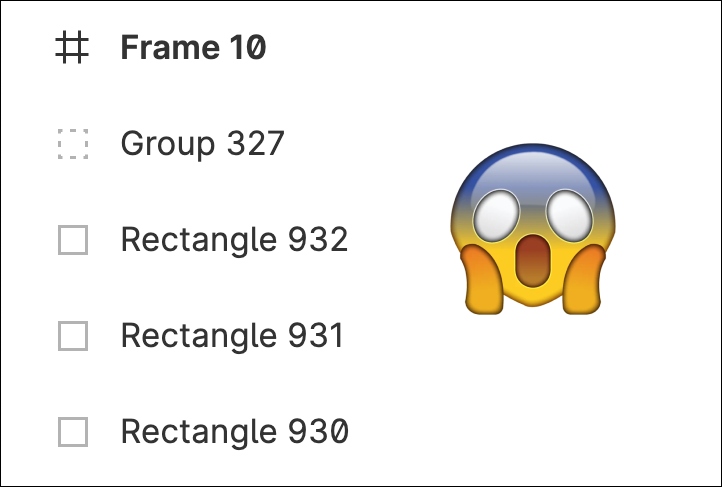
A scared emoji, over Figma's layers panel, looks horrified at the way layers are named.
Figma migration
without the drama

A two year old boy, wearing a birthday party hat, seating on the beach, cries, as someone approaches him with a cupcake - Photo by Nathan Dumlao on Unsplash
The following is a collection of notes and tips the UX+Fajitas community collected over the past couple of years on switching from Sketch to Figma.
We have made the presentation deck available to help the community making the best decisions when migrating teams to Figma.
Some of the topics include:
- Why Figma? Why now?
- DesignOps for Figma
- Plugins for efficient teams
- Project Workflow
- Pro-tips
- Figma Branching
- Bridging Design and Development
- Distributed Design
Over the coming weeks, I will detail these best practices in separate posts with practical examples and resource files.
Stay tuned!
